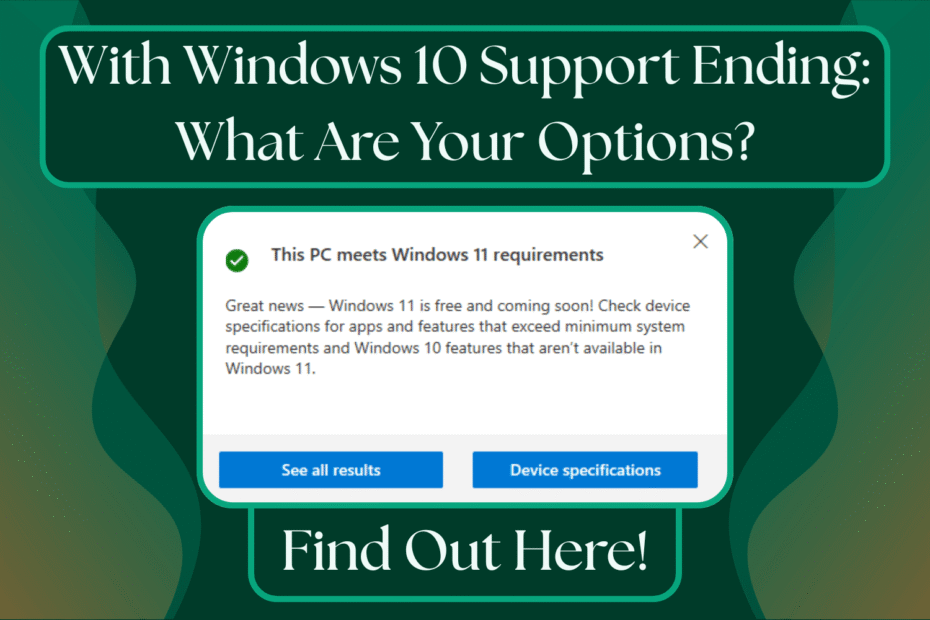Don’t Worry, We Can Help You Navigate What’s Next
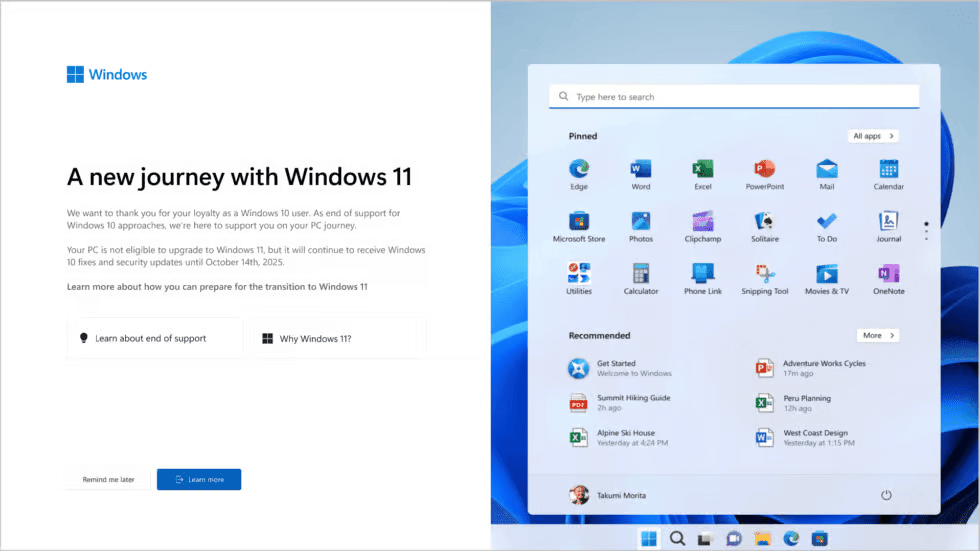
You might have heard whispers that Microsoft is retiring Windows 10, the system that runs many of our computers. The official end date for their free support and security updates is October 14th, 2025.
Now, that sounds a bit technical and maybe even worrying, but please don’t fret! Here at Hebden Tech Tutors, based right here in the Calder Valley, our main job is to help you understand these changes and make technology feel clear and manageable. Think of us as your friendly local guides for the digital world.
Why is This Change Happening and What Does it Mean for You?
Microsoft regularly updates its systems. Ending support for Windows 10 means they’ll stop sending out security updates that protect your computer from viruses and online scams. Over time, using Windows 10 after October 2025 will become less safe, a bit like driving a car without a valid MOT – it might still run, but the risks increase.
Upgrading to its successor, Windows 11, is the best way to ensure your computer stays protected and works smoothly with newer websites and applications.
But is Windows 11 Complicated?
This is a common concern! While Windows 11 does have some new features tucked away, the good news is that for everyday use – browsing the internet, sending emails, managing photos, video calls – it looks and feels very similar to Windows 10. Most people find the transition quite comfortable.
The main benefit is improved security running quietly in the background, helping to keep your personal information safe. If you’re happy using Windows 10, you’ll likely feel right at home with Windows 11 after a short while. And naturally, we’re here to help you get familiar with it patiently, step-by-step.
What Are Your Options? Let’s Look Together.
- Upgrade Your Current Computer to Windows 11:
- Many computers bought in the last few years (roughly since 2018) might be able to upgrade to Windows 11 for free.
- There’s a tool from Microsoft (called the PC Health Check) that checks if your computer is compatible. Don’t worry about figuring this out alone! This is exactly where we can help. We can run the check for you, explain the results in plain English, and discuss if upgrading is a good idea for your specific machine.
- Sometimes, even if a computer can upgrade, it might run slowly if it’s a bit older or doesn’t have as much memory – we can assess this realistically with you. We can also assist with speeding up your computer.
- If your computer is suitable, we can handle the whole upgrade process for you and then provide a friendly tutoring session to show you around Windows 11.
- Continue Using Windows 10 (With Caution):
- Your computer won’t suddenly stop working on October 14th. If you only use it occasionally offline, you might choose to stick with it for a while longer.
- However, it’s crucial to understand the growing security risks. Accessing banking, shopping, or email online will become less safe over time without those security updates. We strongly recommend upgrading if you use the internet regularly. We can chat through these risks with you honestly.
- (Note for small business owners: If you handle customer data, continuing on an unsupported system like Windows 10 after the deadline could potentially cause issues with data protection regulations like GDPR.)*
- Get a New Computer with Windows 11:
- If your current computer is quite old or can’t run Windows 11, investing in a new device might be the simplest and best long-term solution. This ensures you have modern security and a machine that will be supported for years to come. If you choose to stay on Windows 10, we can discuss suitable antivirus software to keep your computer protected for longer.
- Feeling overwhelmed by choice in the shops? We can help! We can offer impartial advice on what kind of laptop or desktop would suit your needs, helping you avoid confusing sales jargon. We can also help you find reputable refurbished options if budget is a key concern.
- Once you have your new device, our New Device Setup service is perfect. We’ll come to your home, set everything up, transfer your important files and photos from your old computer, install necessary apps, set up email, and provide patient tutoring so you feel comfortable and confident right from the start.
How Hebden Tech Tutors Can Help You Choose:
Navigating this change doesn’t have to be stressful. We’re here in Hebden Bridge, Mytholmroyd, Todmorden, and surrounding villages to provide:
- Clear explanations: We’ll discuss your options without jargon.
- Compatibility Checks: We can check if your current PC can run Windows 11.
- Upgrade Support: We can manage the upgrade process for you.
- New PC Advice & Setup: Helping you choose, buy, and get started with a new device.
- Patient Tutoring: Whether upgrading or getting a new PC, we’ll help you learn Windows 11 comfortably.
- Digital Safety Advice: Ensuring you feel secure online, whatever your setup.
HTT’s Recommendation Process:
- Assessment: We’ll evaluate how you actually use your computer
- Options Review: Explain what each choice means for YOU specifically
- Decision Support: Help you weigh costs vs benefits
- Implementation: Assist with purchase, setup, and training
- Ongoing Support: Training sessions to get comfortable with your new setup
Don’t Panic – You Have Time:
- Support doesn’t end until October 2025
- We can help you plan the best approach for your needs and budget
- Many clients find this is actually an opportunity to get a faster, more reliable computer
- Whatever you choose, we’ll make sure you’re comfortable with it
The most important thing: Don’t let anyone pressure you into expensive solutions you don’t need. We’ll help you find the right fit for YOUR situation.
Don’t Delay, Let’s Have a Chat!
The October 2025 date might seem far off, but it’s good to start thinking about your options now. Whether you want to understand if your current computer can be upgraded, need help choosing a new one, or simply want reassurance, please get in touch.
Give Mike or Joe a call for a friendly, no-obligation chat. We’re happy to answer your questions and help you find the best path forward for you.
Contact Us:
- Call: 01422 730 097
- Email: hello@hebdentech.co.uk
Let us help you make this transition smooth and worry-free!
- Windows 10 is Retiring Soon - April 22, 2025
- Taking Control of Your Online Privacy with Brave Browser - April 8, 2025
- Finding Peace in a World of Pings: How to Use Technology Without It Using You - March 19, 2025